Remove MacSecurity Virus – MacSecurity Removal Guide
How do you make your Mac secure? By installing a reliable anti-virus, of course! Once you have an anti-virus up and running inside your Mac OS operating system, you’ll never have to worry about unwanted threats and risks because your computer is already secured and protected by the anti-virus of your choice.
But what are the chances of getting an anti-virus that can perform pretty well? You have to admit that not all anti-virus are perfect. They also have loopholes; they sometimes fail to detect any viruses and spyware that are lurking inside your Mac. There are even times when the anti-virus fails to clean up any undeleted or quarantined files. If your anti-virus does not perform entirely and is poor on standards, then it’s high time that you need to replace your scanner. Don’t settle for an anti-virus that performs meekly because it will get you nowhere.
A good example for an anti-virus is the MacKeeper. Although the application is originally a cleaning utility device, but what’s amazing is that this application features several tools, including an anti-virus application! It’s really convenient since aside from the anti-virus scanner, you’ll be getting all sorts of greater deals such as the anti-theft alert, data and disk space recovery tool, scanning, and a whole lot more. Overall, the MacKeeper is a very good deal for an affordable rate!
Other Threats Involved
You might be thinking that with an anti-virus application inside your Mac, everything is solved. Everything is all fine and dandy, until you stumble upon a fake anti-virus that lures you to install the app because of fear that your Mac computer is infected with a virus.
If you have not heard of MacSecurity, it’s definitely high time that you get to know it now. It’s a fake anti-virus program that shows you non-existing threats and viruses so that you will be lured to download the software because it has found dozens of security problems inside your Mac.
Like any other fake software programs found on the Internet, this software is advertised by a fake website, where a free scanning can be performed inside your computer. Once it runs a fake system scan, you’ll be provided with false reports that it has found several infected files and that you should install the program to remove these threats.
If you are tempted to even download and install the MacSecurity application in your computer, be prepared to have some serious headaches as you’ll have to endure these annoying pop-ups, point you to porn and Viagra websites, and displays fake viruses. Those who were fooled into getting this application and bough the license were actually scammed. You actually risked the security of your credit card information by providing it to a false company. Who knows what they will do once they obtained your information?
How to Manually Remove MacSecurity?
Are you thinking that there’s no hope in getting rid of this fake anti-virus program, but there’s actually an easier method to delete the system inside your Mac computer. You just need to manually find the application and move it to your Trash folder. Here’s how:
- Go to Applications and select the Utilities folder. Once it opens, double click the Activity Monitor folder. Remember, this folder is where you will find all the launched applications inside your Mac. Launch this folder immediately and look for the MacSecurity application. Turn off its process immediately.
- Go back to your Applications Folder and delete the MacSecurity by right clicking the icon, and transfer it to your Trash folder. This will automatically uninstall the application.
- Go to System Preference and look for your Login Items if the MacSecurity still exists. If you see it, check the “hide” box to avoid the application from launching every time you login to your Mac.
- To spot any associated files or binary files of MacSecurity, run a Spotlight search and delete them immediately.
- Look for reliable anti-virus software or a cleaning utility tool that will fully protect and run a full system scan inside your Mac.
When you’re a Mac beginner and you encounter websites that initially tell you that they will freely scan your computer, don’t fall for them. Why? Because these types of advertised websites are scams. Once you are hooked into getting the fake anti-virus program or even a spyware program, you’ll be forced to purchase a license for the software that does not even work or exist in the first place. You may be having a hard time determining which ones are actually safe or not, so the best that you can do is perform a wide research on these fake anti-virus programs and avoid them as possible as you can.
What Is The Remedy?
The remedy for your problem is to get your very own MacKeeper – cleaning utility device. Why is that so? Because a MacKeeper can perform all sorts of functions for your Mac! It can scan and detect unwanted viruses; it can clean and clear out any cluttered junk, recovers lost files, clears disk space, and lots more.
It’s good to have a MacKeeper because it has a pre-installed anti-virus program already. In this case, you don’t have to install a separate anti-program so you’ll be saving up a lot of disk space. The MacKeeper’s anti-virus feature can perform all sorts of functions such as protecting your computer from any activities that you do online and offline. So if you innocently open any websites and you have no idea if these sites are secured or not, MacKeeper’s anti-virus program will see to it.
There are other functions that the MacKeeper can perform and one of them is the anti-theft feature. For instance, your Mac is stolen from you and there’s no way to retrieve it. If that’s the case, you may activate the anti-theft tool so that it can monitor your Mac’s movements using Wi-Fi or the thief’s network data. What’s even more amazing is that it can even take a snapshot of the thief!
To make the long story short…
To avoid any rip-off from fake anti-virus programs such as the MacSecurity, the best thing to do is to get your Mac a legitimate, anti-virus program, preferably from a MacKeeper! It can protect and shield your Mac from unwanted threats and even makes your system perform faster. You don’t have to worry much about cluttered files because this software will fix it up for you.
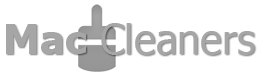
Comments