Remove MacDefender Virus – MacDefender Removal Guide
Encountering Mac problems are normal. You only need to sort out the problem by scanning your Mac’s OS system to see any errors and tweak a little bit of the settings so that your computer goes back to normal. But when viruses strike your Mac, it’s an entirely different story.
To keep your Mac running for a very long time, viruses are what you should really avoid. Viruses are very hard to penetrate and detected – unless you know how to shield them away. Still, even the best computer engineers and geeks still fail to protect Mac computers from these unknown viruses. With so many different types of viruses lurking around the corner, you’ll never know when a virus will hit your Mac.
How do you manage to protect your Mac from these unwanted viruses? The solution is to get a working, cleaning utility tool for Mac. A cleaning utility tool is not that hard to find especially when there are hundreds of developers out there selling for one. But to get the best results possible, a reliable Mac cleaning utility device is what you need to secure your computer from these unwelcomed hazards.
A Mac Keeper is a cleaning utility device that you can depend on. It can perform all sorts of activities to keep your Mac in good condition and keep viruses away from your Mac system. Aside from that, it can clean cluttered files, delete unnecessary documents, clear out disk space, recover some files that you accidentally deleted, and much more.
Your life would be easier if you have a Mac Keeper application to protect your Mac computer at all times.
Is MacDefender A Cleaning Utility Device?
For those who are thinking of getting MacDefender as your Mac’s cleaning utility tool, don’t even go there. Don’t be fooled into thinking that this application will help you get your Mac protected and secured at all times because it does the exact opposite. Many people have been fooled and scammed by this application because its passing off as a utility device for Mac when in fact, it does not work!
So what really is a MacDefender?
A MacDefender is a spyware program for Mac OS operating system. Just like any fake programs, this spyware is advertised from websites that pretend to be fake online scanners. Once they finish your system, it informs you that your computer is infected with a virus and you are needed to download the MacDefender program and you install it. After the installation, the program will automatically run and pretends to scan your computer. Once the fake scan is done, it tells you that your files are infected so you should clean these fake infections.
The interesting part of this fake program is that it recommends you to purchase the license so that it can perform its “cleaning” routine to these fake infections. The sad part is that once you provide your credit card information, it means that you are paying for a program that never works at all. Not only you have been scammed, you also risked yourself by providing your credit card information, which you should have withheld in the first place.
How to Remove MacDefender?
If you think that it’s the end of the world for your Mac, don’t feel that way. All problems always have its solutions – and thankfully, this one has one as well. Unfortunately, there’s no easy way to remove this program. What’s even annoying is that the MacDefender launches every time you login to your Mac because it’s listed in your Logins Items. In this case, you need to manually remove the process and delete the application altogether from your Mac.
There are two ways on how to remove MacDefender: through the manual method and the automated method. The manual method is really easy since you can do this yourself. Here’s how:
- The MacDefender stays on top on any other programs that you are running. Close down the program by clicking the red close or the (X) button on the top left of the application window.
- Select the Finder option, click the Go tab, and select the Utilities option. A folder will show up.
- In the Utilities folder, Double click the Activity Monitor icon since this application shows you the list of programs that are currently running inside your Mac. You can even terminate specific programs while you’re in this folder.
- In the application, highlight the process named MacDefender and click the Quit Processs button. When a message appears if you are sure to quit toe process, click the Force Quit. Once the process is done, close the Activity Monitor and the Utilities windows.
- Click the Applications menu option on the Go option. Scroll down and see if the MacDefender program is still there. Once you find it, right click the program and choose the Move to Trash option. Once it’s done, the application will be permanently removed from your Mac computer.
- Although the application is removed, but your system may still launch the application whenever you login to your Mac. So you still need to manually remove the application by going to your Login Items by clicking the Apple Menu and select the System Preferences menu. Under the System Preference, choose the Accounts option and then you’ll find the Login Items. You’ll be redirected to a screen where it shows a list of programs that will automatically start. If you still see the MacDefender app, check the “hide” icon to prevent the application from running again.
How To Protect Your Mac From MacDefender?
To prevent any unwanted viruses, spyware, and even fake antivirus applications such as the MacDefender from penetrating inside your Mac, you should definitely protect it by getting yourself a Mac Keeper! This application will perform all sorts of work just to keep your Mac protected and secured at all times.
Because the Mac Keeper is bundled up with all sorts of tools to keep your Mac working safely, you’ll be saving a whole lot of money just by using this one instead of getting separate apps that are expensive and do not even guarantee results.
So once again, make your Mac computer safe by not dealing with fake applications and instead, securing your Mac through a Mac Keeper!
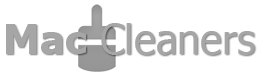
Comments